Complete Story
05/31/2024
How to Record Everything on Your Laptop Screen Without Microsoft Recall
These utilities record all your desktop actions, giving you a searchable log
Microsoft is continually adding new features to Windows, but the recent announcement of a tool called Recall raised a few eyebrows: It's designed to work like browsing history does in your web browser, but for everything on your PC. Whenever you need to retrace your steps on the Windows desktop or get back to something you were doing before, Recall will help.
Whether you need to see an email you half-remember drafting last week, or want to get back to a photo edit from the previous month, Recall can navigate backwards in time to that specific task. You can think of it like a supercharged version of Windows search: one that doesn't just search through your system in its current state, but also in previous states too.
The problem, as privacy advocates have been quick to point out, is that in order to work, Recall requires everything you do on your PC to be recorded. Microsoft says you can exclude specific apps and websites from the tool (and turn off Recall altogether), and that everything that's recorded is kept locally on your computer. Still, Recall is attracting plenty of pushback from users who would rather not have their activities logged at all.
Please select this link to read the complete article from WIRED.